
Photo by Intricate Explorer on Unsplash
cPanel Phusion Passenger /bin/node: No such file or directory and the riders of the lost ark
So, if you are the admin of a cPanel/WHM server and, after updating or installing nodejs over EasyApache4, this message is shown on existing nodejs apps running on the server over Phusion Passenger, let me tell you my friend that there is hope!
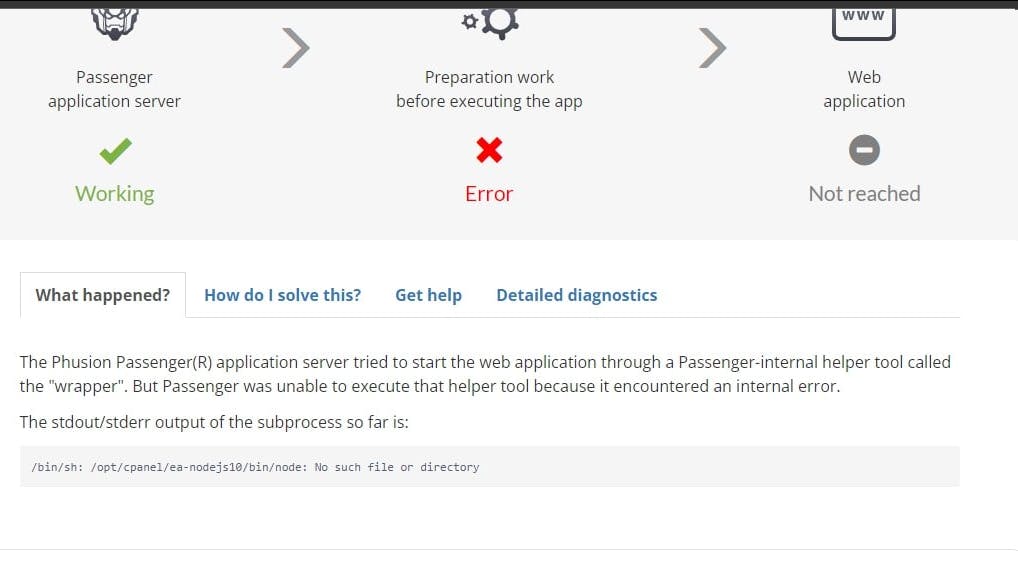
Just take a deep breath and find the force within you... the force of linux symlinks!!!.
Go to the ssh client of your preference (Like Termius...) and login as root on the server.
Then, ie. if the missing file is /opt/cpanel/ea-nodejs10/bin/node and the correct up to date file is /opt/cpanel/ea-nodejs16/bin/node (currently is), just run the following:
ln -s /opt/cpanel/ea-nodejs16 /opt/cpanel/ea-nodejs10
It creates a symlink so /opt/cpanel/ea-nodejs10 points to /opt/cpanel/ea-nodejs16.
There are other ways to do it, like registering the application again from the cPanel interface but that takes more time and I value time more than anything.
So the end.
Vires acquirit eundo!
